Rating 4.8 (1,757) Ramp Bill Pay uses AI to automatically extract key details from invoices and remembers how you code, streamlining your AP process.
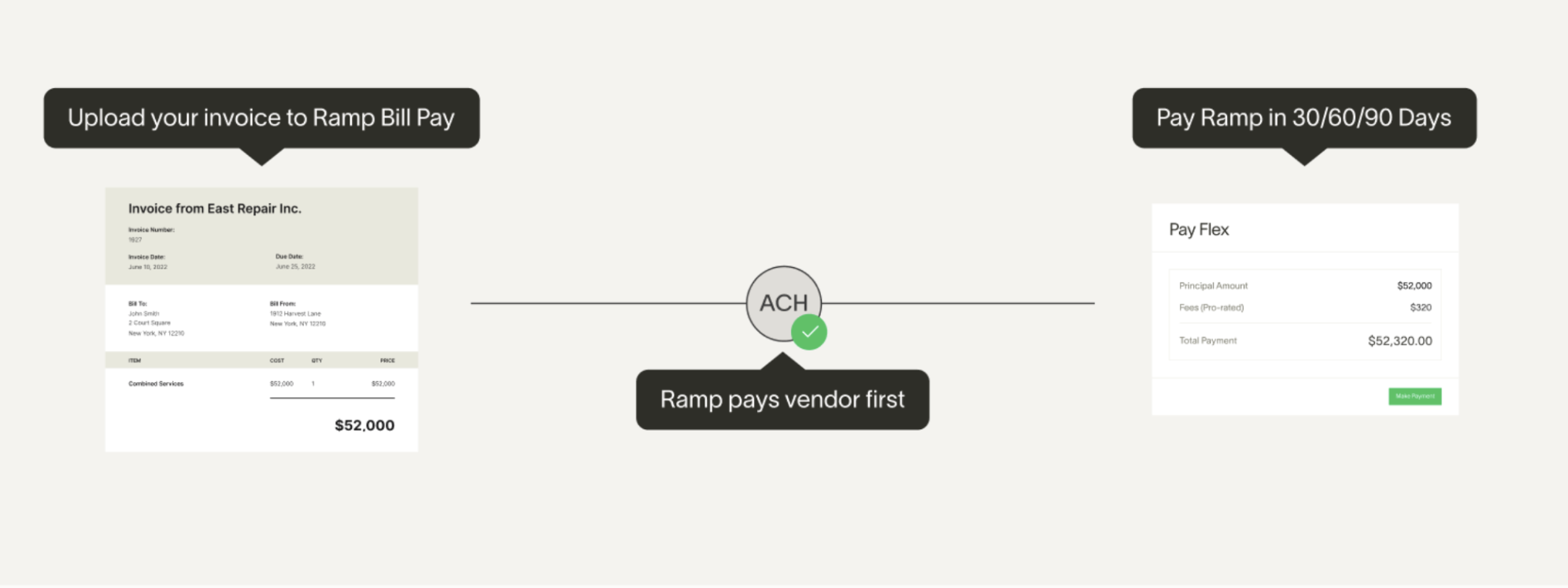
Simplify Your Bill Payments with Ramp Bill Pay
Are you tired of spending countless hours manually entering bills, chasing approvals, and mailing checks? Ramp Bill Pay is here to revolutionize your accounts payable process, saving you time, money, and stress.
What is Ramp Bill Pay?
Ramp Bill Pay is a comprehensive accounts payable software that seamlessly integrates with the Ramp platform. It automates every step of your bill payment workflow, from data entry to payment processing.
Benefits of Ramp Bill Pay
- Eliminate Data Entry: Ramp Bill Pay uses AI to automatically extract key details from invoices, eliminating the need for manual data entry.
- Streamline Approvals: Bill Pay automates approval workflows, ensuring bills are approved on time and by the right people.
- Minimize Fraud and Errors: Bill Pay identifies duplicate invoices, routes approvals, and performs two-way matching with purchase orders, reducing the risk of fraud and payment errors.
- Gain Visibility and Control: Get complete visibility into the status of every bill and payment. Track your cash flow and ensure bills are paid on time.
- Consolidate Payment Methods: Use any payment method you need, including check, card, ACH, and international wire. Consolidate all your payment methods in a single platform for easy management.
- Integrate with Your Accounting System: Ramp Bill Pay seamlessly integrates with popular accounting solutions, such as NetSuite and QuickBooks, to auto-sync bill pay transactions and pull-in purchase orders.
How to Get Started with Ramp Bill Pay
- Sign up for Ramp: Create a free Ramp account at https://ramp.com/bill-pay.
- Connect Your Bank Account: Link your business bank account to Ramp to fund your payments.
- Add Vendors: Enter your vendors’ information, including payment details.
- Upload Invoices: Upload invoices to Ramp Bill Pay, either manually or through email forwarding.
- Automate Your Workflow: Set up approval workflows and payment schedules to automate your bill payment process.
Pricing
Ramp Bill Pay is priced on a per-transaction basis. The cost per transaction varies depending on the payment method used. Check the Ramp website for detailed pricing information.
Conclusion
Ramp Bill Pay is the ultimate solution for businesses looking to simplify their accounts payable process. With its automated features, robust controls, and easy-to-use interface, Ramp Bill Pay will save you time, money, and hassle. Sign up for a free account today and experience the future of bill payments.
FAQ
How do I pay my Ramp bill?
n
What is Ramp payments?
n
Can Ramp send checks?
n
Does Ramp have an AP aging report?
n
Read More :
https://support.ramp.com/hc/en-us/articles/4417743160211-Bill-Pay-Overview
