The message’s subject read, “Billing Department of PayPal updated your invoice.” A copy of the phishing message included in the PayPal.com invoice. While the phishing message attached to the invoice is somewhat awkwardly worded, there are many convincing aspects of this hybrid scam.
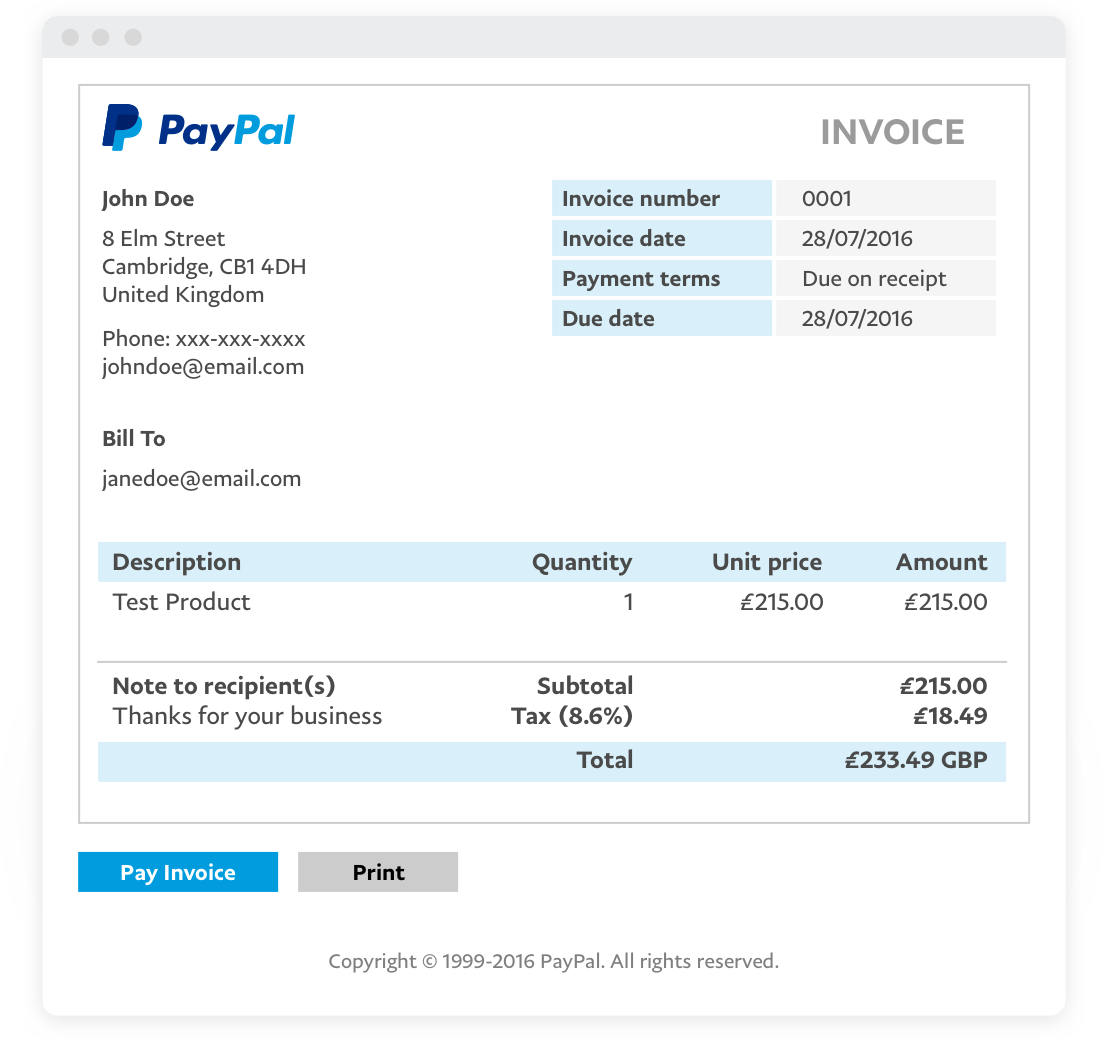
Introduction
Paying your bills online is convenient and efficient, but it’s crucial to be aware of phishing scams that try to trick you into giving away your personal and financial information. One common scam involves fake PayPal invoices that appear to come from the legitimate PayPal website.
How the Scam Works
Scammers send phishing emails that look like they’re from PayPal. These emails typically include a subject line like “Billing Department of PayPal updated your invoice” and contain a link to an invoice on the PayPal website. When you click the link, you’re taken to a fake PayPal login page that asks for your username and password.
If you enter your login information, the scammers will have access to your PayPal account and can steal your money or use your account to make fraudulent purchases.
How to Spot a Phishing Invoice
Here are some signs that an invoice may be a phishing scam:
- The email address is not from PayPal. PayPal emails will always come from an email address ending in “@paypal.com”.
- The invoice is not in your PayPal account. Log into your PayPal account and check your invoices to see if the invoice is legitimate.
- The invoice contains suspicious links. Hover over any links in the invoice to see where they lead. If they don’t go to a PayPal website, don’t click on them.
- The invoice asks for personal or financial information. PayPal will never ask you for your password or other personal information via email.
What to Do If You Receive a Phishing Invoice
If you receive a phishing invoice, do not click on any links or enter any information. Instead, forward the email to [email protected] and report it to PayPal’s customer service.
How to Protect Yourself from Phishing Scams
Here are some tips to help protect yourself from phishing scams:
- Never click on links in emails from unknown senders.
- Hover over links to see where they lead before clicking on them.
- Never enter your personal or financial information on a website that you don’t trust.
- Use a strong password for your PayPal account and change it regularly.
- Enable two-factor authentication for your PayPal account.
Conclusion
Phishing scams are a serious threat, but you can protect yourself by being aware of the signs and taking steps to avoid them. If you receive a phishing invoice, do not click on any links or enter any information. Instead, forward the email to [email protected] and report it to PayPal’s customer service.
FAQ
How do I know if a PayPal invoice is legitimate?
n
Is this email from PayPal real?
n
Why am I getting an invoice from PayPal?
n
What happens when someone pays a PayPal invoice?
n
Read More :
https://www.itondemand.com/2023/02/28/dont-fall-for-this-paypal-invoice-scam/
