Pay Through Payment Gateway *Credit & Debit Cards/ Netbanking /Wallets / UPI ; Pay Through BBPS *Bharat Bill Payment System (BBPS) ; Pay Through NEFT/RTGS
https://djb.gov.in/DJBRMSPortal/portal/payOnline.html
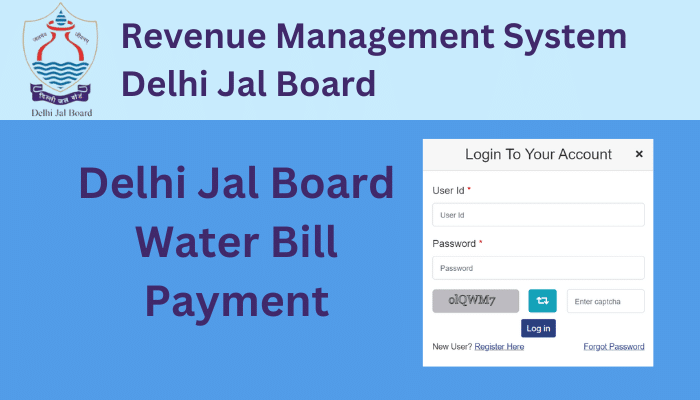
Pay Your Delhi Jal Board (DJB) Bill Online: A Comprehensive Guide
Paying your Delhi Jal Board (DJB) water bill online is a convenient and hassle-free way to fulfill your obligation. With multiple payment options available, you can choose the one that best suits your needs. This guide will walk you through the different ways to pay your DJB bill online, providing step-by-step instructions and helpful tips.
Online Payment Options
DJB offers several online payment options for your convenience:
- Pay Through Payment Gateway: Pay using credit or debit cards, net banking, wallets, or UPI.
- Pay Through BBPS: Utilize the Bharat Bill Payment System (BBPS) for secure and convenient bill payments.
- Pay Through NEFT/RTGS: Transfer funds directly from your bank account to DJB’s designated account.
Step-by-Step Instructions
Pay Through Payment Gateway:
- Visit the DJB RMS Portal: https://djb.gov.in/DJBRMSPortal/portal/payOnline.html
- Click on “Pay Your Water Bill” under the “PAY ONLINE” section.
- Enter your KNO (Know Your Number) or bill number.
- Click on “Get Details” to retrieve your bill information.
- Review your bill details and choose a payment gateway provider.
- Enter your payment information and complete the transaction.
Pay Through BBPS:
- Visit your bank’s website or mobile banking app.
- Select the “Bill Payments” option.
- Choose “Bharat Bill Payment System (BBPS).”
- Enter your KNO or bill number as the biller reference number.
- Select “Delhi Jal Board” as the biller.
- Enter the bill amount and complete the payment.
Pay Through NEFT/RTGS:
- Obtain the DJB’s bank account details from the DJB website or your bill.
- Log in to your bank’s net banking portal or visit a bank branch.
- Initiate a NEFT/RTGS transfer.
- Enter the DJB’s bank account details as the beneficiary.
- Enter the bill amount and complete the transfer.
Additional Information
- KNO (Know Your Number): Your KNO is a unique 10-digit number printed on your DJB water bill. It is essential for online bill payments.
- Bill Payment Due Date: Ensure you pay your bill before the due date to avoid late payment charges.
- Payment Confirmation: Once your payment is processed, you will receive a confirmation message or email. Keep this for your records.
- Customer Support: If you encounter any issues during the payment process, contact DJB’s customer care at 1916.
Conclusion
Paying your DJB water bill online is a quick and convenient way to fulfill your obligation. By following the steps outlined in this guide, you can easily make your payments through the available online options. Remember to keep your KNO handy and pay your bills before the due date to avoid any inconvenience.
FAQ
How can I pay my Delhi water bill online?
n
What is the history of Delhi Jal Board?
n
What is water bill in Delhi?
n
|
Monthly Consumption (Kilolitre)
|
Service Charge (Rs.)
|
Volumetric charge (per kilolitre)
|
|
0-10
|
55.00
|
2.20
|
|
10-20
|
110.00
|
3.30
|
|
20-30
|
165.00
|
16.50
|
|
>30
|
220.00
|
27.50
|
Read More :
https://djb.gov.in/
