Just need to pay your bill? Click quick pay below. You’ll need your account number. No login necessary.
https://www.municipalonlinepayments.com/cedarparktx/utilities
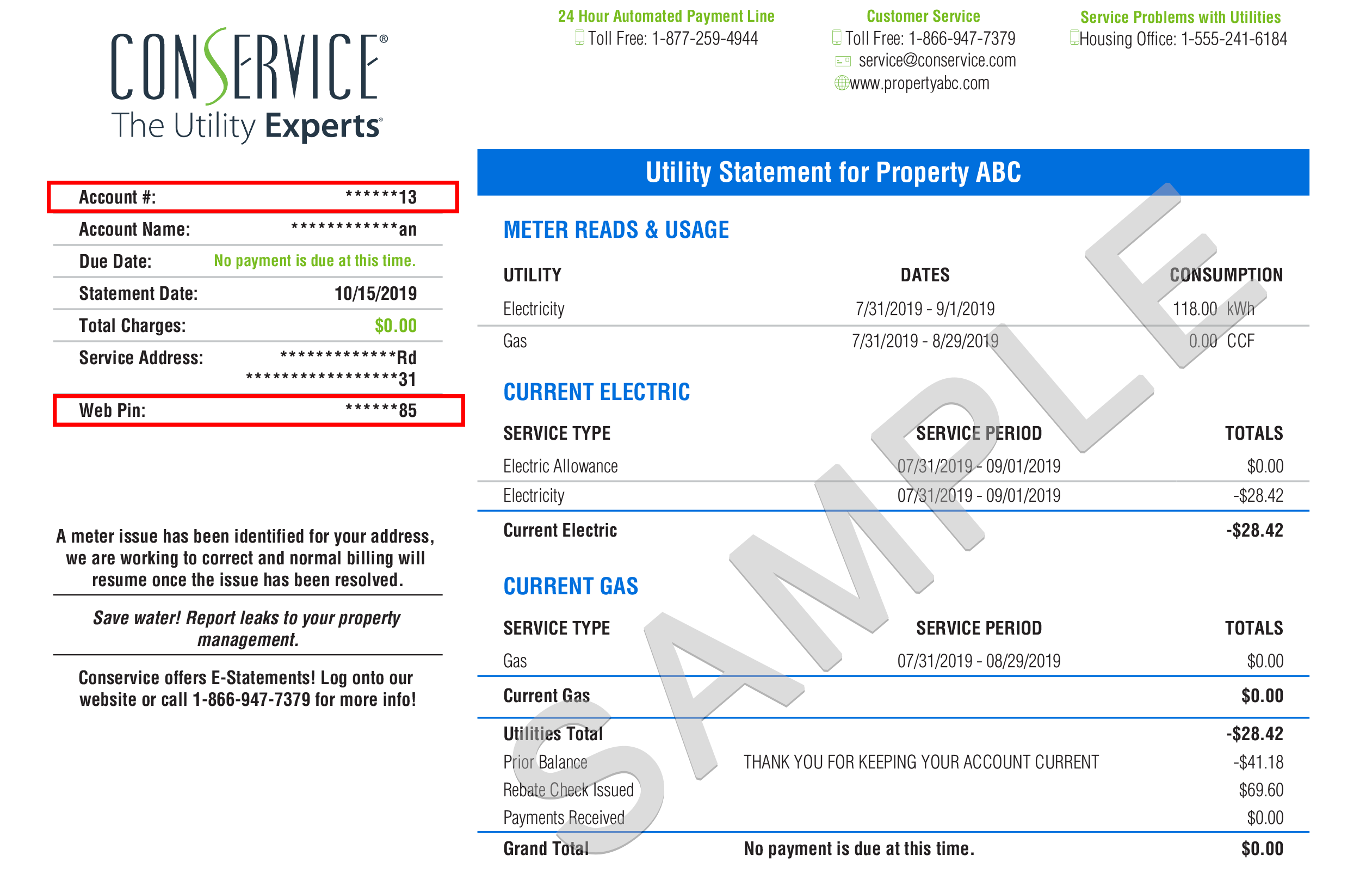
Paying your Cedar Park utilities bill doesn’t have to be a hassle. With the advent of online payment portals and a range of payment options, you can settle your dues quickly and conveniently. This article will guide you through the various ways to pay your Cedar Park utilities bill, ensuring a seamless and stress-free experience.
Online Payment
The quickest and most convenient way to pay your Cedar Park utilities bill is through the online payment portal. Here’s how you can do it:
- Visit the Cedar Park Online Utility Billing website: https://www.municipalonlinepayments.com/cedarparktx/utilities
- Click on “Sign In / Register” and create an account if you’re a first-time user.
- Enter your account number and other required details to log in.
- Once logged in, you can view your bill details, make payments, and manage your account.
- Choose your preferred payment method (credit card, debit card, or e-check) and complete the transaction.
Quick Pay
If you don’t want to create an account, you can use the Quick Pay option to make a one-time payment. Here’s how:
- Visit the Cedar Park Online Utility Billing website: https://www.municipalonlinepayments.com/cedarparktx/utilities
- Click on “Quick Pay.”
- Enter your account number and the amount you want to pay.
- Choose your preferred payment method and complete the transaction.
Phone Payment
You can also pay your Cedar Park utilities bill over the phone by calling (512) 401-5300. A customer service representative will assist you with the payment process.
Mail Payment
If you prefer traditional methods, you can mail your payment to:
Cedar Park Utilities450 Cypress Creek Rd. Bldg. 2Cedar Park, TX 78613In-Person Payment
You can make an in-person payment at the Cedar Park Utilities office located at:
450 Cypress Creek Rd. Bldg. 2Cedar Park, TX 78613Payment Options
Cedar Park Utilities accepts the following payment methods:
- Credit card
- Debit card
- E-check
- Cash
- Check
Auto-Draft Sign-up
To avoid late payments and ensure a hassle-free billing experience, you can sign up for automatic drafts. Here’s how:
- Visit the Cedar Park Online Utility Billing website: https://www.municipalonlinepayments.com/cedarparktx/utilities
- Click on “Sign In / Register” and create an account if you’re a first-time user.
- Once logged in, click on “Auto-Draft Sign-up.”
- Enter your bank account details and authorize automatic payments.
Conclusion
Paying your Cedar Park utilities bill is a simple and straightforward process. Whether you prefer online payments, phone payments, or traditional methods like mail or in-person payments, there’s an option that suits your needs. By following the steps outlined in this article, you can ensure timely and hassle-free bill payments, maintaining a positive credit history and avoiding any service disruptions.
FAQ
What bills can be paid at HEB?
n
Where can I pay my Austin utilities bill?
n
How do I pay my water bill in Carson City NV?
n
Read More :
https://www.cedarparktexas.gov/162/Utility-Billing
